



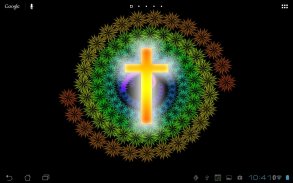
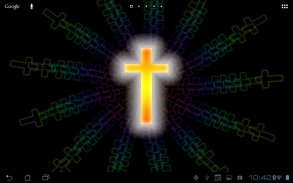

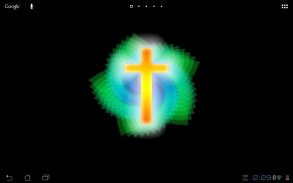
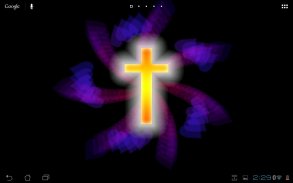
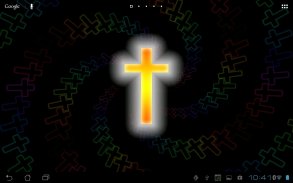
ColorCross Free Christian LWP

Deskripsi ColorCross Free Christian LWP
A free Christian Live Wallpaper. A cross live wallpaper with shapes that cycle through the rainbow and explode behind the centered cross. The settings periodically change to create varied effects. Be reminded of Jesus, Love, and God throughout your day.
Like it? Please, let us know.
Love it? Please, tell someone about it.
The upgrade is intended to allow the user to adjust the speed, clouds, background color, and modes to suit your preference. You should be able to adjust the settings of the LWP to closely resemble the original app by checking the “Whirl” mode only.
General directions for use:
-After downloading, press and hold empty space on a home screen
-Select Wallpaper/Live Wallpaper
-Choose "ColorCross Free"
-Press Settings/Edit to access the menu
-After selections, hit Back and apply
-Press the Home button if needed
Directions vary by device.
Sebuah bebas Christian Live Wallpaper. Sebuah salib wallpaper hidup dengan bentuk yang siklus melalui pelangi dan meledak di belakang salib berpusat. Pengaturan berkala mengubah untuk menciptakan efek bervariasi. Diingatkan Yesus, Cinta, dan Tuhan sepanjang hari Anda.
Suka itu? Tolong, beri tahu kami.
Suka sekali? Silakan, memberitahu seseorang tentang hal itu.
Upgrade ini dimaksudkan untuk memungkinkan pengguna untuk menyesuaikan kecepatan, awan, warna latar belakang, dan mode sesuai preferensi Anda. Anda harus dapat menyesuaikan pengaturan dari LWP untuk sangat mirip dengan aplikasi asli dengan memeriksa "Whirl" mode saja.
Arah umum untuk digunakan:
-setelah Download, tekan dan tahan ruang kosong pada layar awal
-Pilih Wallpaper / Live Wallpaper
-Pilih "ColorCross Gratis"
Pengaturan -Tekan / Edit untuk mengakses menu
Pilihan -Setelah, tekan Kembali dan menerapkan
-Tekan Tombol Home jika diperlukan
Arah bervariasi menurut perangkat.
A free Christian Live Wallpaper. A cross live wallpaper with shapes that cycle through the rainbow and explode behind the centered cross. The settings periodically change to create varied effects. Be reminded of Jesus, Love, and God throughout your day.
Like it? Please, let us know.
Love it? Please, tell someone about it.
The upgrade is intended to allow the user to adjust the speed, clouds, background color, and modes to suit your preference. You should be able to adjust the settings of the LWP to closely resemble the original app by checking the “Whirl” mode only.
General directions for use:
-After downloading, press and hold empty space on a home screen
-Select Wallpaper/Live Wallpaper
-Choose "ColorCross Free"
-Press Settings/Edit to access the menu
-After selections, hit Back and apply
-Press the Home button if needed
Directions vary by device.

























